HOW YOU CAN USE PGMS PORTAL
- झारखण्ड राज्य के सभी नागरिक दर्ज की गयी अपनी शिकायतों को विभाग के Call Centre में call करके या लोक शिकायत प्रबंधन प्रणाली की website को open करके सम्बंधित विभाग के अधिकारियो की क्या प्रतिक्रियाए है, उन्हें दिनांक एवं समय अनुसार देख कर अपनी प्रतिक्रियाए लिखित, recording या फोटो के माध्यम से भी दे सकते हैं
- सबसे पहले आपको New Complaint में click करना होगा, click करते के साथ ही complain form खुलेगा, जिसमे आप अपना mobile number verify करेंगे, verify करने के लिए आपको आपके mobile पर आपको चार अंको का One Time Password प्राप्त होगा, जिसे enter करने पर आप अपना पूरा नाम, e-mail, अपनी शिकायत का विषय, अपनी पूरी शिकायत, department select करने के बाद, अपना पूरा पता दर्ज कर के submit करेंगे
- किसी भी तकनीकी सहायता के लिए कॉल करे : Mr. Ritesh Gupta (Mobile-7488029969)
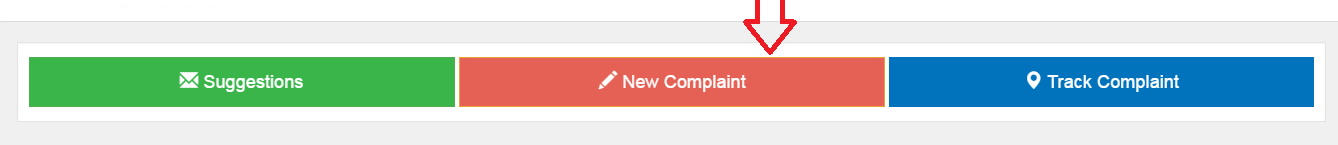
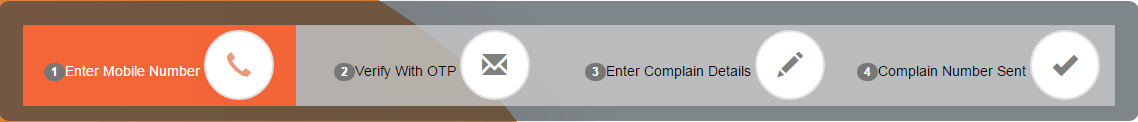
- Type your request number and contact number.
- Enter CAPTCHAand press Track complaint Button.
- Then you have recieved a OTP number and fill the OTP number in blank box for verification of your mobile number.
- And finally you get the all details of Your complaint.
- If you are not happy with the solution then reopen it.
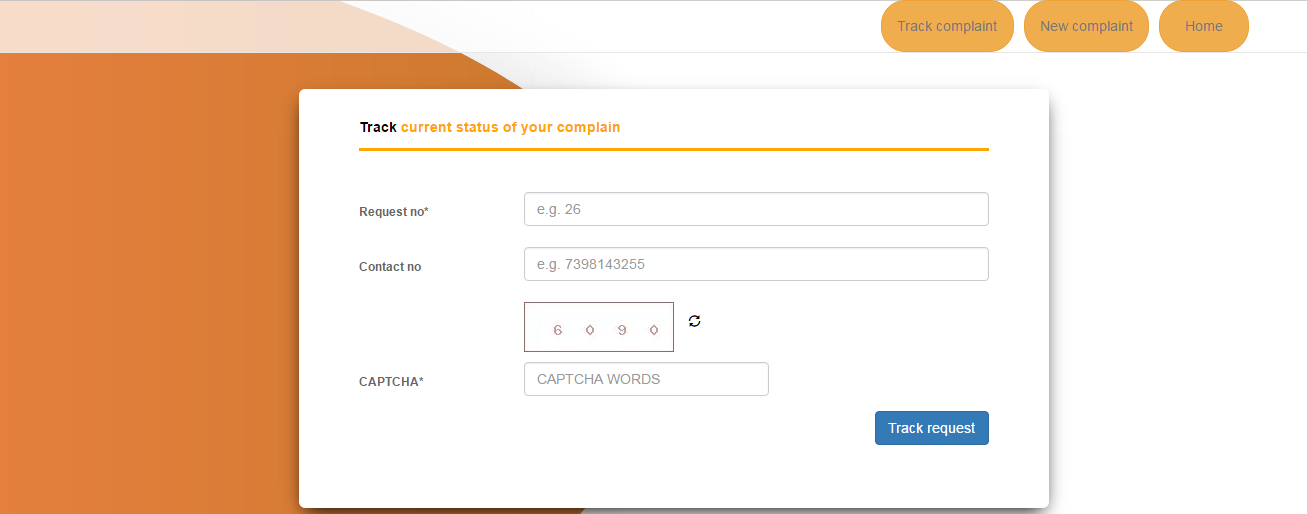
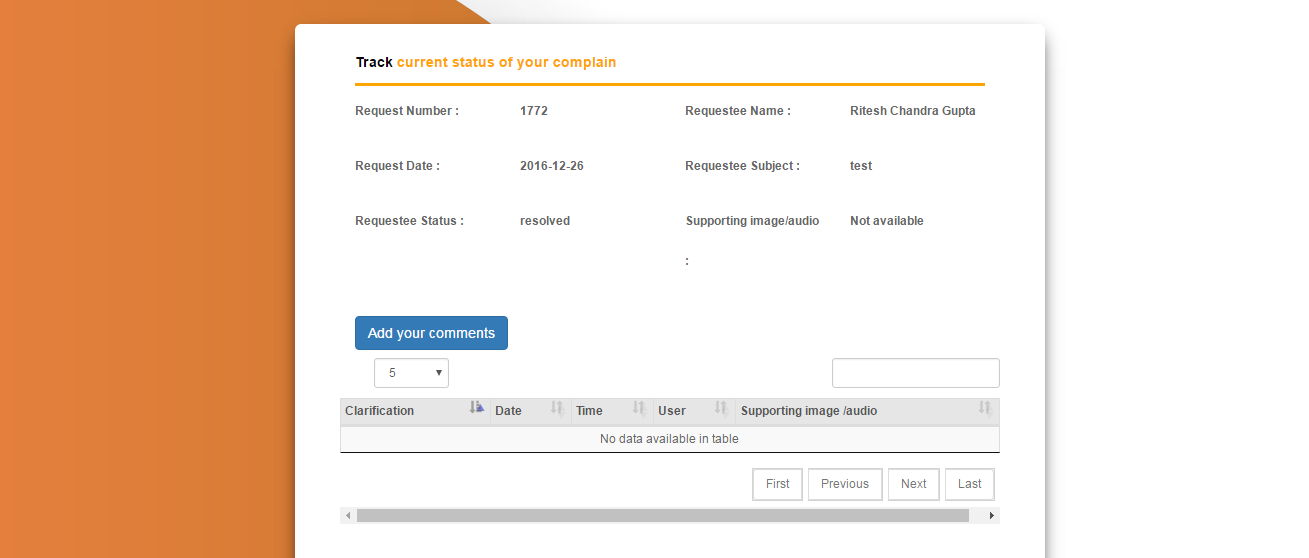
- You can also add your comments here.
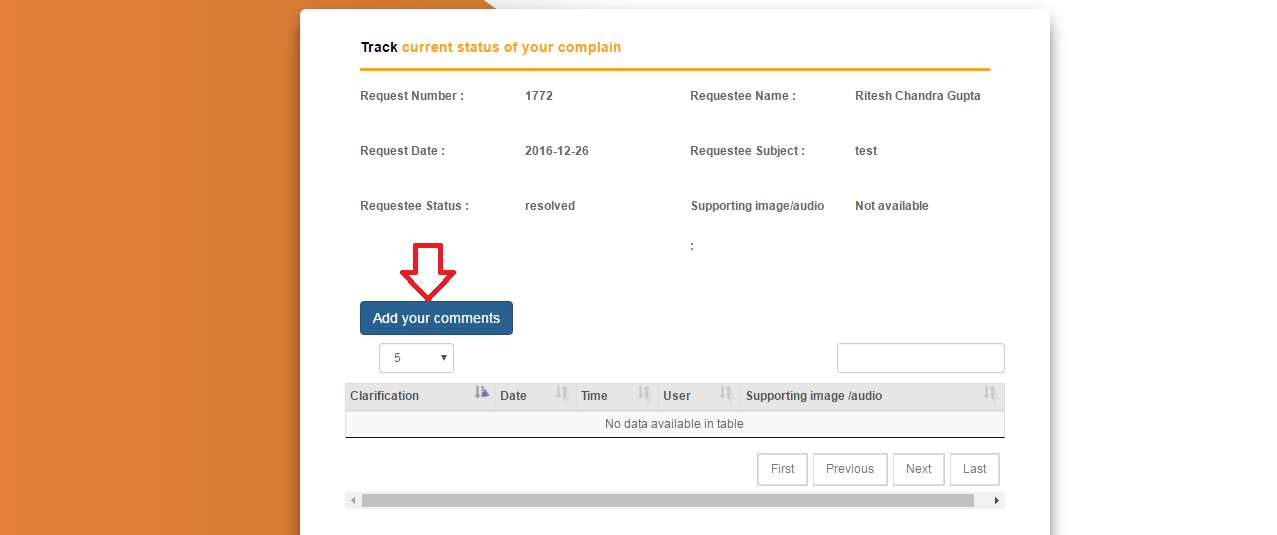
- Click on the suggetions button.
- Fill in the form below to send us a Suggetions.
- -type your name
- -contact number
- -write suggestion
- -choose file
- -Enter CAPTCHA words
- -and press submit suggestion button
- Finally your suggestion will be submit.